“The VPN recommended by VPNgeniX works better than anything I’ve tried before. It helps me connect with clients without issues.”
Best VPNs for iOS

Make Your iPhone Even Smarter with a VPN That Works
iPhones are known for security, but they still leave gaps. Your internet traffic isn’t encrypted by default, and apps can leak your location or collect more data than they should. That’s where a reliable VPN for iOS makes a difference.
We tested VPN apps on iPhone and iPad to see which ones work well, with no bloat, gimmicks, or weird drop-offs.
Best VPNs for iOS – Secure, Fast, and Private Proxy Services for iPhone and iPad Users
Why You Need a VPN on iOS?
iPhones and iPads are well-known for strong built-in security, but Apple’s protections don’t fully cover everything you do online. Whenever you browse, message, or check your bank account on public Wi-Fi, your personal data can still be exposed to cybercriminals or intercepted on unsecured networks. Even though iOS reduces some background tracking, plenty of apps and advertisers use workarounds to collect your data.
This is exactly why many people choose a VPN proxy service for iOS. A VPN adds a secure layer of encryption around your online activity, hiding your IP address and shielding your personal information from prying eyes. It’s not just about privacy—it’s also about freedom. With the best proxy apps for iOS, you can unlock streaming platforms, access websites only available in certain countries, and enjoy a safer internet no matter where you are.
For those who don’t want to pay right away, even a free proxy app for iPhone can give you a taste of added security, though premium VPNs remain the better long-term solution. Ultimately, using a VPN on iOS ensures your browsing, streaming, and mobile work sessions stay private, unrestricted, and safe.

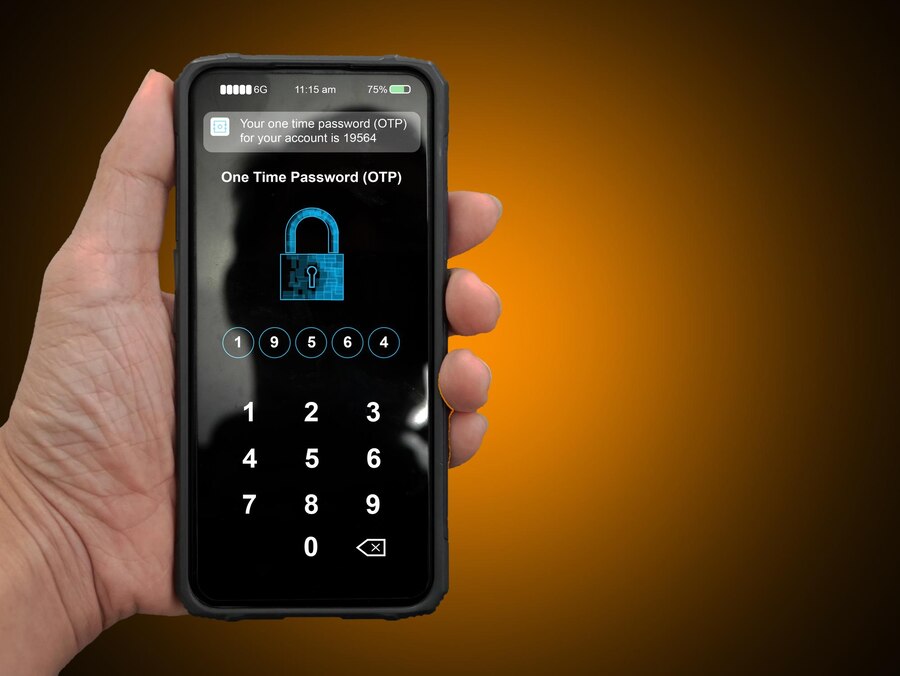
What We Tested in iOS VPN Apps
To recommend the best services, we installed and tested a wide range of VPN apps on both iPhones and iPads running iOS 16 and 17. Our goal was to see how these VPN proxy apps performed under everyday conditions. We tried them at home on Wi-Fi, while traveling with 5G, and in riskier environments like hotels, cafes, and airports.
We looked at connection speed first. A good VPN proxy service for iOS should connect quickly without slowing your browsing to a crawl. Stability was next—nobody wants a VPN that drops out mid-video call. Design also mattered, since iOS users expect clean layouts and easy navigation, even with one hand.
Battery usage was another deciding factor, because heavy background processes can drain your iPhone or iPad faster than you think. We also checked permissions, privacy labels in the App Store, and bonus features like widgets, Siri shortcuts, and even biometric lock support for the app itself. Only VPNs that passed all these tests made our shortlist of reliable options.
Best VPNs for iPhone and iPad
Fast, sleek, and feature-rich
NordVPN’s iOS app hits all the marks. It’s fast to load, easy to navigate, and includes tools like Threat Protection Lite. Great for streaming, travel, and everyday use.

Simple, fast, and works in seconds
ExpressVPN’s iOS app is perfect if you want a no-hassle setup. It launches quickly, connects in one tap, and runs quietly in the background. Great for travelers or anyone tired of sluggish apps.

Affordable and works on all your devices
Surfshark’s iOS app is smooth and clean. It supports split tunneling (called “Bypasser”) and includes GPS spoofing if you want your apps to match your VPN location. Plus, one account works on unlimited devices.
Profiles for streaming and public Wi-Fi
CyberGhost’s iOS app lets you pick profiles like “Streaming” or “Wi-Fi Protection,” so you don’t have to mess with manual settings. Suitable for users who want one-tap simplicity.
Free tier and strong privacy focus
ProtonVPN doesn’t limit you to a short trial; the free version works with no time cap. It’s not as fast as the paid tier, but it’s safe and open-source. The app also supports Secure Core for extra protection.

Custom controls and an open-source app
PIA offers a fully open-source iOS app with advanced settings. You can tweak encryption, protocols, and more. It’s ideal for users who like a bit of technical control but still want a clean interface.
Budget option that covers the basics
FastestVPN is affordable and gets the job done. It doesn’t have a massive list of features, but it’s stable, easy to use, and offers decent speeds for casual use.

iOS Features That Pair Well with VPNs
Apple’s iOS ecosystem makes VPN use even smoother. With Siri integration, you can launch your VPN hands-free with a voice command. Widgets let you check connection status at a glance, and auto-connect ensures you’re always protected the moment you join a new Wi-Fi network.
Some of the best proxy apps for iOS also allow you to create custom rules, known as on-demand VPN profiles. For example, you can set your VPN to activate every time you leave your home network or when you open a certain app. This means you’re never left exposed accidentally, even if you forget to turn it on manually.
Unlike older proxy tools, modern VPN proxy services for iOS run quietly in the background without slowing down your device. They’re optimized to work seamlessly with iOS, keeping your connection both fast and private.
Everyday Use Cases on iPhone and iPad
A VPN on iOS is useful in more ways than most people realize. Travelers often use it to bypass geo-blocks and stream their favorite shows on Netflix, Disney+, or BBC iPlayer while abroad. Remote workers rely on it for securing logins and protecting sensitive data when connecting through airport or hotel Wi-Fi.
Even at home, a free proxy app for iPhone can shield you from unnecessary tracking by your internet provider. Carriers often monitor usage and throttle speeds on certain apps. A VPN hides your activity, making throttling far less likely. It also blocks ads and trackers across apps, making browsing smoother and more private.
Gamers on iOS can benefit too. A VPN proxy service for iOS can reduce ping, prevent DDoS attacks, and unlock region-locked mobile games. Meanwhile, professionals can connect securely to business networks without risking leaks of sensitive company data.
In short, whether you’re commuting, traveling, or simply streaming at home, using the best proxy apps for iOS ensures you stay safe, private, and connected. It’s one of the simplest yet most powerful tools for getting the most out of your iPhone or iPad.
How to Set Up a VPN on iOS
The setup takes about a minute.
Just open the App Store, download the VPN you’ve picked, and sign in. Most apps will ask permission to install a VPN profile; approve it. Once you’re in, tap the connect button, and you’re good to go.
Some apps also let you lock access with Face ID, add Siri shortcuts for quick activation, or auto-connect the moment your phone joins a network. No extra configuration is needed unless you want it.


What to Avoid in iOS VPN Apps
Not every app that says “VPN” is worth trusting. Avoid anything that hides behind vague privacy policies or asks for more permissions than it should. If the app runs ads inside itself, that’s often a red flag, your data might be the real product.
Transparency matters. If a provider won’t tell you where its servers are or how it handles logs, skip it. You want a service that makes its practices clear from the start.
Tips for Better VPN Performance on iOS
You’ll get better speeds by sticking with modern protocols like WireGuard or IKEv2. Try nearby servers first, they’re often faster. If your VPN feels sluggish, clear the app’s cache or try toggling auto-connect off and back on again.
Using more than one device? Choose a provider that supports multiple simultaneous connections. And whatever you install, keep it updated. Most improvements come from version updates, faster speeds, fewer bugs, and better compatibility with new iOS versions.
Final Thoughts: The Best VPNs for iOS
A good iPhone or iPad deserves a good VPN that doesn’t interrupt, overload, or overcomplicate things. We’ve tested each app for real-world performance, whether on 5G, hotel Wi-Fi, or your home network. They work. They’re fast. And they’re built for privacy. Try one, test it out, and make your phone smarter.
Testimonials
Client Reviews

Ally Shetty
“This was my first time using VPNgeniX. After some major security problems on my Mac, their help made a real difference.”

Becky Wilson
“I don’t usually write reviews, but I had to thank the team at VPNgeniX. Their support during a tough period meant a lot.”

Hawkins Muller
Contact Us
Get in Touch
Have a question, need support, or just want to learn more about VPNs? Fill out the form, and we’ll get back to you shortly.
We’re here to help with product questions, setup advice, or general support, whether you’re new or already using a service we recommend.
