“The VPN recommended by VPNgeniX works better than anything I’ve tried before. It helps me connect with clients without issues.”
Best VPNs for Torrenting

Download With Privacy, Speed, and Confidence
Torrenting gives you access to open-source software, public domain content, and legal file sharing. But it also comes with risks, like tracking, slow speeds, and unwanted snooping.
A VPN helps you avoid these issues while keeping your downloads private.
Best VPNs for Torrenting — High-Speed, Private, and Secure File Sharing
Why Use a VPN for Torrenting?
Torrenting without VPN protection exposes your IP address to everyone else in the swarm. That means anyone downloading the same file can see exactly who and where you are. It’s not just about peers either—your ISP can detect torrent traffic, throttle your speeds, or flag your activity, even if what you’re downloading is perfectly legal.
Using a VPN solves that instantly. It hides your real IP, replaces it with one from another location, and encrypts your internet traffic from source to destination. That means you can torrent without exposing yourself to other users, ISPs, or monitoring tools. A good VPN ensures your connection is private, secure, and stable, reducing interruptions and giving you the freedom to access files safely.
It also helps you bypass regional restrictions. If your country blocks torrent websites or enforces strict copyright rules, a VPN lets you get around those filters and access the tools you need. This is especially important for students, remote workers, or anyone traveling abroad who needs unrestricted access to resources.
Some users look specifically for the best free VPNs for torrenting, which provide essential protections without a subscription. While free VPNs often have limitations like fewer server locations or slower speeds, they can still encrypt your connection and mask your IP to keep you safe from casual monitoring. For more consistent performance, paid VPNs often provide higher bandwidth, faster download speeds, and access to servers optimized for P2P sharing.
Torrenting can also involve large files or long sessions, which makes connection stability crucial. The top VPNs for torrenting usually offer dedicated servers for P2P traffic, ensuring your downloads don’t get interrupted and speeds remain high. Features like kill switches, split tunneling, and DNS leak protection further enhance security, keeping your identity hidden even if the VPN momentarily drops.
Another major advantage of using the best VPNs for torrenting is privacy beyond the torrent client itself. Many VPNs prevent ISPs from logging your activity, block tracking by third-party websites, and stop malware from infiltrating your connection while downloading files. This combination of speed, security, and privacy makes a VPN an indispensable tool for anyone who regularly uses torrent networks.
Finally, a VPN allows you to access torrent content that may be restricted based on location. Whether it’s niche software, open-source projects, or entertainment files, connecting through servers in other regions gives you access as if you were physically there. The top VPNs for torrenting are built with this in mind, combining strong encryption with high-speed servers that ensure uninterrupted downloads and secure browsing.


What We Tested
We tested each VPN using popular torrent clients: qBittorrent, uTorrent, BitTorrent, and Transmission. These tools were run on multiple platforms, including Windows, macOS, Linux, Android, and iOS, to ensure broad compatibility.
Our review process looked closely at P2P performance, speed during large downloads, and connection stability over time. We also checked which servers allowed torrenting, and whether the apps made those servers easy to find.
Privacy features were essential. We verified that each VPN offered leak protection, reliable kill switches, and clear no-logs policies. We also tested for extras like port forwarding and SOCKS5 proxy options that boost flexibility and speed.
Top VPNs for Torrenting
Has an extensive network and dedicated P2P servers. The app includes a kill switch, leak protection, and a threat blocker.

Fast, easy to set up, and allows P2P on all servers. Doesn’t log user data and supports torrenting directly through your preferred client.

Budget-friendly, with unlimited devices and P2P support. Has a no-logs policy and a kill switch. Works well on Android and mobile, too.
Offers dedicated servers labeled for torrenting. One-click connects for fast downloads and solid privacy protections.
Offers solid speeds and a strong no-logs promise. Paid plans allow P2P traffic and include extra security tools.

Known for its strong stance on privacy. Supports port forwarding, split tunneling, and detailed settings for advanced users.
FastestVPN offers secure connections, decent speed, and a clean Android interface. It doesn’t have every feature, but it holds up well for the price.

Key Features to Look For
The best VPNs for torrenting support P2P directly, without making you guess which servers to use. Apps should either auto-connect to P2P-optimized locations or clearly label them so you’re never guessing.
You’ll also want built-in safeguards. A kill switch prevents data leaks if the VPN disconnects. DNS and IPv6 leak protection stops your real IP from slipping through. And robust encryption, like AES-256, is non-negotiable.
If speed matters, look for services with port forwarding or SOCKS5 support. These options can help improve seeding, optimize peer connections, and increase compatibility with private trackers.
Why You Need a Kill Switch
Without a kill switch, your real IP can leak if the VPN drops, even for a second. A kill switch blocks all internet access until the VPN reconnects. This is one of the most critical settings for torrent users. Most providers let you toggle this in the app settings.
Port Forwarding and Speed
Some torrent clients work faster with port forwarding. This opens a direct line between you and the torrent swarm, improving speeds and connectivity.
PIA and a few others support this. It’s optional but helpful for users who seed or manage private trackers.
Split Tunneling for Selective Protection
Split tunneling lets you choose which apps go through the VPN. You can route your torrent client through the VPN while letting everything else run through your regular connection.
Useful for gaming, streaming, or using banking apps that block VPNs.
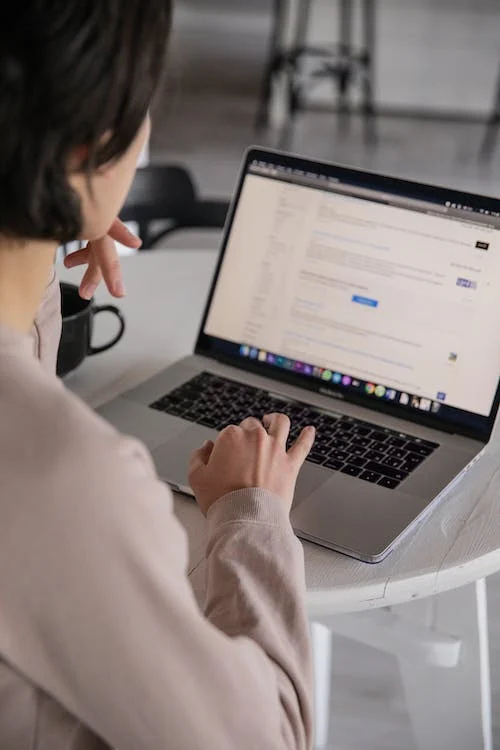
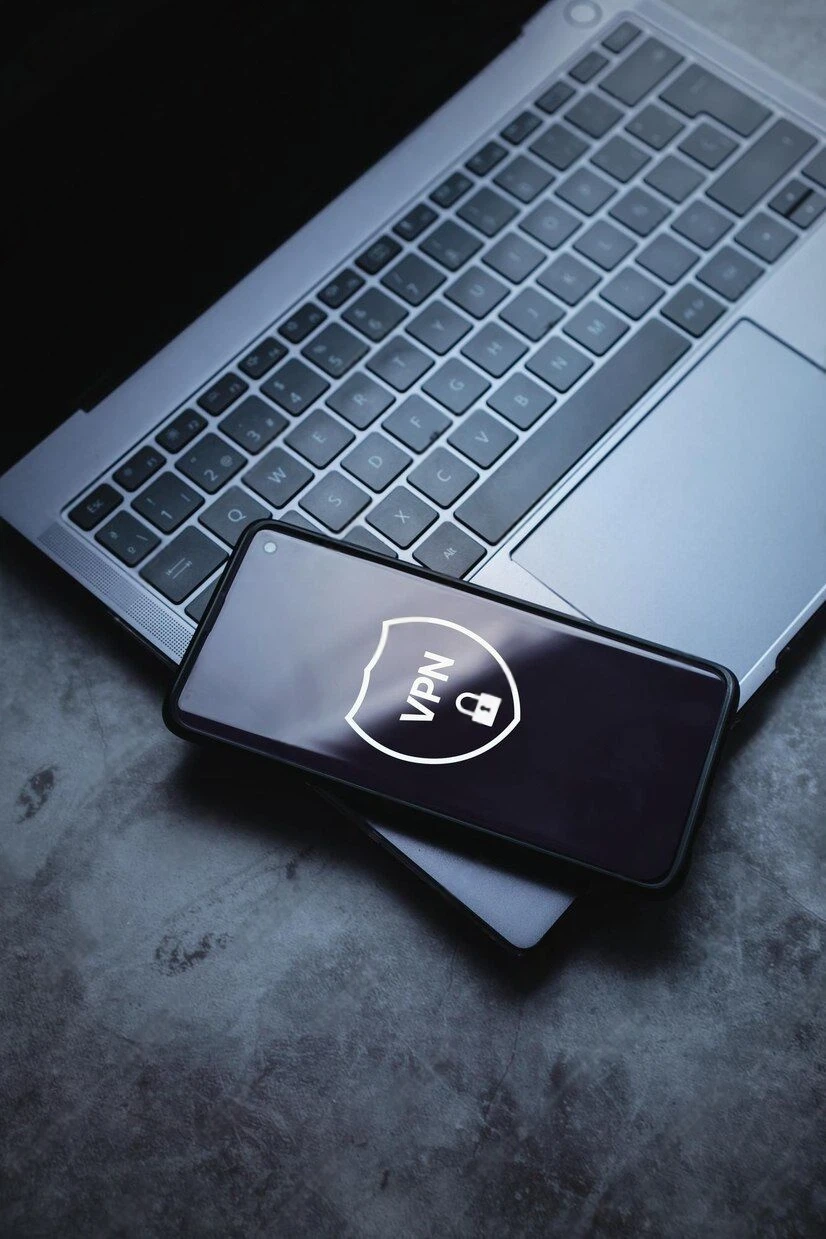
Legal and Privacy Reminders
VPNs are legal in most countries, and torrenting isn’t illegal by default; it depends on what you’re downloading. VPNs help reduce tracking, protect your activity, and avoid throttling, even when sharing large legal files. Always read your local laws and follow best practices.
Best Countries for Torrent-Friendly Servers
Not every country is ideal for hosting torrent servers. Some enforce data retention laws, while others offer strong protections for user privacy. That’s why VPNs often base their P2P servers in more lenient jurisdictions.
We found the best speeds and performance from servers located in Switzerland, the Netherlands, Romania, Panama, Spain, and Mexico. These regions generally don’t have mandatory logging laws and tend to support a more open internet.
When browsing server lists, look for VPNs that clearly mark which locations support P2P or “torrent-friendly” traffic. Some apps even auto-route you to the best option depending on your location and usage.
Device Support
Torrent users don’t just download on desktops. That’s why we focused on VPNs with wide device compatibility, including Windows, macOS, Android, iOS, and Linux. Many also support routers, so you can cover your entire network at once.
Advanced users may prefer to set up SOCKS5 proxies directly in their torrent clients. We included VPNs that support this option for added control and performance, especially on platforms where full VPN apps aren’t ideal.
Browser extensions and smart DNS setups are a bonus, but for torrenting, full app access and router support matter most, especially if you’re using seedboxes or multiple clients on the same network.
Payment and Anonymity Options
If privacy is your top concern, how you pay matters too. Some VPNs let you sign up using cryptocurrency, prepaid gift cards, or even cash via mail, keeping your identity out of the billing process entirely.
Services like NordVPN, ProtonVPN, and Private Internet Access support anonymous payment methods and don’t require more than an email address to get started. That’s ideal if you want to stay off the grid.
Temporary or burner email signups also help if you’re just testing a service. The fewer personal details you provide, the more control you keep over your data.


Try Before You Pay
Torrenting requires speed and reliability, and you shouldn’t have to gamble on a service before you know how it performs. Most of the VPNs we recommend offer free trials or 30-day money-back guarantees.
This gives you time to test things that matter: download speed, client compatibility, app behavior, and support response. You’ll find out quickly whether the VPN can handle your daily torrenting needs or not.
Combine that with clear privacy policies and no-log guarantees, and you can torrent confidently, knowing your activity stays private, and you’re using a tool that actually works.
Final Thoughts
A good VPN keeps your torrenting activity private, fast, and smooth. Whether you’re downloading public domain films, open-source projects, or personal backups, a VPN helps avoid slow speeds and tracking. Stick to providers with clear policies, tested performance, and strong security settings. The tools listed above have been tested with real clients, files, and connections.
Testimonials
Client Reviews

Ally Shetty
“This was my first time using VPNgeniX. After some major security problems on my Mac, their help made a real difference.”

Becky Wilson
“I don’t usually write reviews, but I had to thank the team at VPNgeniX. Their support during a tough period meant a lot.”

Hawkins Muller
Contact Us
Get in Touch
Have a question, need support, or just want to learn more about VPNs? Fill out the form, and we’ll get back to you shortly.
We’re here to help with product questions, setup advice, or general support, whether you’re new or already using a service we recommend.
