“The VPN recommended by VPNgeniX works better than anything I’ve tried before. It helps me connect with clients without issues.”
ExpressVPN

Fast, Private, and Easy to Use
ExpressVPN combines speed, privacy, and simplicity in one solid package. The setup process is quick, and the app’s clean interface makes it easy for anyone to connect securely. Whether you’re watching live sports, downloading large files, or just browsing on public Wi-Fi, ExpressVPN keeps your data encrypted without noticeable speed drops. The network spans over 90 countries, making it a great option for global access. It’s especially useful for users who want reliable protection without dealing with complicated settings or tech jargon.
What Is ExpressVPN?
ExpressVPN is a virtual private network service based in the British Virgin Islands. With over 3,000 servers across 90+ countries, it gives users a wide selection of server locations. It supports:
- Windows, macOS, and Linux
- iOS and Android
- Browsers (Chrome, Firefox, Edge)
- Smart TVs and routers
- Game consoles via MediaStreamer


Key Features
- TrustedServer Tech: ExpressVPN wipes all data with every reboot using RAM-only servers.
- Strong Encryption: It uses AES-256, which is the same standard that governments and security pros use.
- No-Logs Policy: ExpressVPN doesn’t log traffic, DNS queries, or browsing history.
- Kill Switch: Keeps your connection safe if the VPN drops.
- Split Tunneling: Choose which apps go through the VPN.
- Private DNS: Every server runs its DNS for faster, safer lookups.
Streaming With ExpressVPN
ExpressVPN is a reliable choice for users who stream across platforms like Netflix, Hulu, Disney+, HBO Max, and BBC iPlayer. It allows access to content libraries from different countries, which is useful when traveling or trying to bypass local restrictions. The service consistently avoids ISP throttling, which helps maintain smooth playback—even during peak hours. It also works with Amazon Prime Video, ESPN+, DAZN, and YouTube TV. Whether you’re catching up on your favorite shows or watching live events, ExpressVPN helps ensure you get fast, uninterrupted access every time.
Torrenting and P2P
ExpressVPN is well-suited for torrenting and other peer-to-peer (P2P) activity. Unlike some providers that limit or block torrent traffic on certain servers, ExpressVPN allows it across all locations. This means you can download or seed files without needing to search for a specific server. The service doesn’t log your activity, and there are no bandwidth caps or throttling, even on large downloads. With built-in features like Network Lock (kill switch) and split tunneling, users can secure torrent traffic while keeping other apps outside the VPN tunnel. It’s a reliable setup for fast, private, and unrestricted file sharing.
Speed and Reliability
ExpressVPN is consistently one of the fastest VPNs available. It uses the custom-built Lightway protocol, designed to deliver quick connection times and smooth performance even on slower or mobile networks. Whether you’re connecting across countries or streaming in 4K, speeds remain steady. In real-world tests, ExpressVPN performs well on both local and international servers, with minimal drop in baseline internet speed. There’s little to no buffering when streaming, and downloads complete quickly. It also maintains a stable connection over time, which makes it a dependable choice for everyday use as well as high-bandwidth activities.

Security and Privacy
ExpressVPN is built with privacy in mind. It uses AES-256 encryption, trusted by security professionals and government agencies. The no-logs policy has been audited by third-party firms, confirming that your activity isn’t stored or shared. Each server runs its own private DNS and operates on RAM only, meaning data is wiped with every reboot. The provider is based in the British Virgin Islands, a location without mandatory data retention laws and outside surveillance alliances. ExpressVPN also runs a bug bounty program, encouraging security researchers to find and report flaws. The result is a VPN built for users who take privacy seriously.
Apps and Usability
Apps are available for all major platforms. The interface is simple: choose a server and hit connect.
Mobile apps have a one-tap setup. The browser extensions control the full desktop app and offer extra privacy tools like location spoofing.
Customer Support
ExpressVPN offers round-the-clock customer support to ensure users get help whenever needed. You can reach their team through a 24/7 live chat or email, depending on your preference. For users who prefer self-service, the website provides step-by-step guides, detailed FAQs, and setup tutorials that walk you through everything from installation to advanced troubleshooting. The support team quickly responds and can assist with more complex issues like router configurations and streaming-related issues.

ExpressVPN Plans and Pricing
Plan Duration | Features Included | Price Range (Approx.) | Money-Back Guarantee |
|---|---|---|---|
1 Month | Unlimited bandwidth, full feature access, 5 devices | $12.95/month | 30 days |
6 Months | All features + discount | $9.99/month (billed $59.95 every 6 months) | 30 days |
12 Months | Best value plan with biggest discount, same full access | $6.67/month (billed $99.95 annually) | 30 days |
Included with all plans:
- Access to all features and global servers
- Five simultaneous device connections
- 24/7 customer support
Accepted payment methods:
- Credit cards
- PayPal
- Bitcoin
- Additional regional options
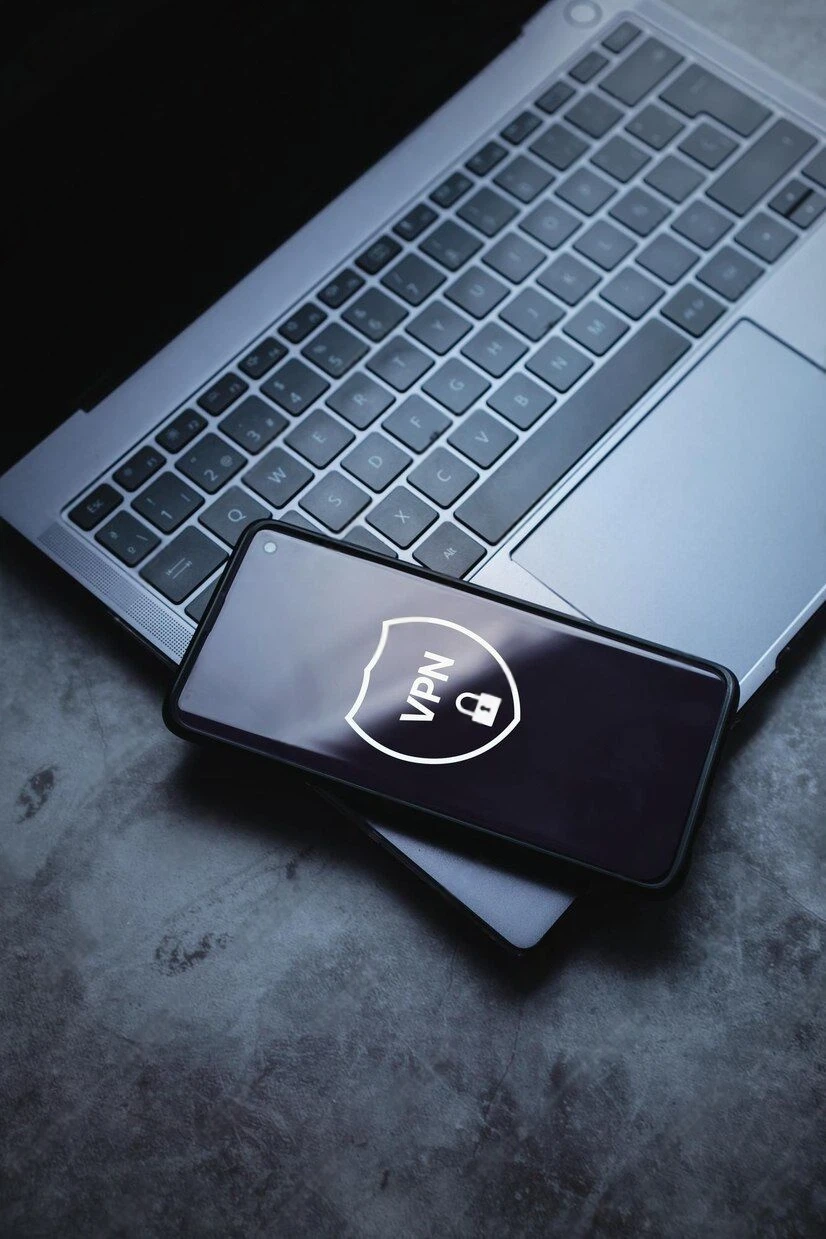
Pros and Cons
Pros: ExpressVPN delivers consistently fast speeds across servers, making it a solid choice for HD streaming, gaming, and browsing. The apps are easy to use across all major devices and platforms, even for beginners. Strong encryption and privacy features ensure user data stays protected. The service also includes access to 24/7 customer support, which is quick to respond and helpful with both general and technical issues.
Cons: Compared to some VPN providers, ExpressVPN is pricier, especially for short-term plans. It doesn’t include an ad blocker, which some users might expect at this price point. There’s also a five-device connection limit per subscription, although this can be expanded by installing the VPN on a router.
ExpressVPN for Different Users
- Students: Perfect for unblocking websites and streaming platforms restricted on campus networks. It also helps protect your activity on shared college Wi-Fi.
- Remote Workers: Keeps sensitive work data safe when using unsecured networks in cafes, airports, or hotels. The encryption ensures your business communications stay private.
- Travelers: Lets you access content from back home, no matter where you are. It also helps bypass internet censorship in certain countries.
- Streamers: Works smoothly with major streaming services like Netflix, Hulu, and Disney+. You can access different content libraries without buffering or lag.
- Everyday Users: The app is easy to install and navigate, even if you’re not tech-savvy. It offers strong privacy with a simple, user-friendly interface.
Online Shopping
Using a VPN like ExpressVPN can improve your online shopping experience in more ways than one. First, it helps you find better deals by letting you compare prices from different regions. Some e-commerce sites adjust prices based on your location, but with ExpressVPN, you can connect through servers in other countries and possibly save money. It also protects your financial information when shopping on public Wi-Fi by encrypting your connection. Whether you’re browsing flash sales or entering payment details, your data stays private and secure. Want safer shopping and better prices?
File Sharing
ExpressVPN supports secure and unrestricted file sharing, including torrenting and P2P transfers. Since all servers allow P2P activity, you don’t have to search for a specific one. The built-in encryption protects your data from snooping, and the kill switch ensures your identity stays hidden even if the connection drops. ExpressVPN also supports split tunneling, letting you decide which apps use the VPN and which don’t—great for balancing performance and privacy. Whether you’re sharing work files or downloading large media, ExpressVPN keeps your activity private.
MediaStreamer for Devices Without VPN Apps
MediaStreamer is ExpressVPN’s smart DNS feature. It’s great for:
- Game consoles (Xbox, PlayStation)
- Smart TVs (without native VPN apps)
- Apple TV and Roku
It doesn’t encrypt traffic but unblock streaming services and improves playback speed.

Why Choose ExpressVPN?
ExpressVPN continues to rank as one of the most trusted names in the VPN space. With strong encryption, fast servers, and reliable access to global content, it delivers on the essentials. Whether you’re looking to stream, shop securely, share files, or simply stay private online, it offers a balance of speed and protection. The app is simple to use, and the support team is available 24/7 if you ever run into trouble. If you’re looking for a VPN that performs well across the board, ExpressVPN is worth considering.
Testimonials
Client Reviews

Ally Shetty
“This was my first time using VPNgeniX. After some major security problems on my Mac, their help made a real difference.”

Becky Wilson
“I don’t usually write reviews, but I had to thank the team at VPNgeniX. Their support during a tough period meant a lot.”

Hawkins Muller
Contact Us
Get in Touch
Have a question, need support, or just want to learn more about VPNs? Fill out the form, and we’ll get back to you shortly.
We’re here to help with product questions, setup advice, or general support, whether you’re new or already using a service we recommend.
