“The VPN recommended by VPNgeniX works better than anything I’ve tried before. It helps me connect with clients without issues.”
Best VPNs and Proxies for Android

Keep Your Android Private, Fast, and Open, Wherever You Go
Your phone goes everywhere: work, home, travel, and public Wi-Fi, constantly sending and receiving data. If you’re using Android without a VPN, you’re exposing much of that data.
We tested Android VPN apps that are fast, reliable, and easy to use, whether scrolling in bed or connecting at the airport.
Why Use a VPN on Android?
Your phone is always on and watching. Between location services, app tracking, and background data requests, Android devices can quietly expose more than you realize. A VPN acts as your digital buffer. It encrypts traffic, hides your IP, and keeps nosy apps, carriers, and public Wi-Fi risks at bay.
Even if you’re not actively browsing, a VPN helps safeguard what’s happening behind the scenes. Whether you’re checking email over hotel Wi-Fi or scrolling social feeds at the airport, a VPN ensures your private activity stays private.


What We Tested on Android VPN Apps
We didn’t just browse app store ratings. Every VPN we reviewed was installed and tested on multiple Android devices running Android 12 and later, including phones and tablets. We focused on how each app handled real-life usage.
We paid close attention to stability; no one wants constant disconnects and battery drain, especially during long sessions with streaming and messaging apps. We also checked how easy setup felt for new users, whether permissions were clear, and how reliable each app was with VoIP, video calls, and downloads.
Best VPNs for Android
Fast, sleek, and packed with tools
NordVPN’s Android app is clean and quick. You get the full feature set, Threat Protection Lite, Meshnet, and specialty servers without slowing down your phone. It also reconnects automatically on Wi-Fi drops, which is a plus.

Minimalist, fast, and easy to use
ExpressVPN’s Android app is fast and lightweight. No clutter, no guessing. It just works. It also runs in the background without interrupting music, video, or messaging.

Unlimited devices and a solid mobile interface
Surfshark’s app works great out of the box. It connects fast, doesn’t drain your battery, and includes ad-blocking and malware filters. The ability to connect on unlimited devices makes it a top pick for Android tablets and phones alike.
Pre-configured profiles for streaming and browsing
CyberGhost allows you to connect to servers tailored for specific uses: streaming, torrenting, or anonymous browsing. The app is friendly and works well for beginners who want to set it once and forget it.
Free option and great privacy
ProtonVPN’s free plan is usable and has no time limits or pop-ups. The Android app runs smoothly and doesn’t ask for unnecessary permissions. This is a strong option for users who care about open-source tools and privacy.

Customizable and open-source
PIA’s Android app gives you more control if you want it, from encryption settings to port selection. It’s also one of the few VPNs with open-source mobile apps, so you know what’s under the hood.
Budget-friendly and surprisingly solid
FastestVPN offers secure connections, decent speed, and a clean Android interface. It doesn’t have every feature, but it holds up well for the price.
Compare the Best VPNs and Proxies for Android to Ensure Security, Speed, and Easy Setup

Features Android Users Will Appreciate
When it comes to choosing the best proxy for Android or a reliable VPN app, simplicity matters. Some Android VPNs are overloaded with complicated menus, but the best ones give you security and speed without overwhelming you. We focused on apps that quietly protect your data in the background while letting you enjoy your phone as usual.
Auto-connect on startup is a must-have feature, making sure your connection is always secured, even if you forget to open the app. Many of the best free proxy options for Android also come with split tunneling, which lets you decide which apps use the VPN and which connect directly. This is useful if you want your banking or email apps to bypass the VPN while keeping your streaming or browsing private.
Another important feature is the kill switch. This instantly blocks traffic if the VPN disconnects unexpectedly, preventing sensitive data leaks. When testing for the best proxy app for Android, we also looked for extras like public Wi-Fi alerts. Most premium VPNs and free proxy apps for Android will notify you when you connect to unsecured hotspots, so you can lock things down with a single tap.
Common Uses for VPN on Android
VPNs and proxies aren’t just for tech experts—they’re everyday tools for anyone who wants more freedom and safety online. With the best free proxy app for Android, you can access blocked or restricted content, whether it’s your favorite streaming show or a service that’s limited to another country. Many people use them to stay connected to apps and websites from home while traveling abroad.
Gamers benefit too. By using a VPN or the best proxy for Android, you can reduce ping, access region-exclusive game servers, and avoid unfair throttling from your ISP. Frequent travelers find them especially useful on public Wi-Fi, where hacking risks are highest.
Privacy-conscious users love how much less tracking happens once their data is encrypted. Ads and trackers can no longer follow your IP around the web. And since Android devices are often used for both work and personal life, securing them with a VPN or free proxy for Android is a smart way to keep sensitive emails, files, and logins safe.
How to Set It Up
Getting started with a VPN or free proxy app for Android is refreshingly simple. Just download VPNs for Android directly from the Google Play Store, sign in, and choose a server. Within seconds, you’re protected. Most apps only ask for basic permissions to establish a secure connection.
Advanced features like split tunneling or multi-hop routing are easy to enable once you’re familiar with the interface, but they’re optional. Even the best free proxy app for Android can be as simple as tapping “Connect” and going about your day.
If you prefer complete protection, the best free proxy for Android and premium VPN apps also allow you to set up auto-connect. That way, you never risk forgetting to enable the service. For users who want to secure their entire device, including streaming apps, browsers, and even games, downloading VPNs for Android is the most comprehensive solution.
When comparing the best free proxy app for Android versus premium VPN services, it comes down to what you need. Free proxies are great for light browsing or unblocking simple sites, but premium VPNs give you faster speeds, stronger encryption, and access to more global servers. Either way, setting up takes minutes and ensures your phone stays protected everywhere you go.

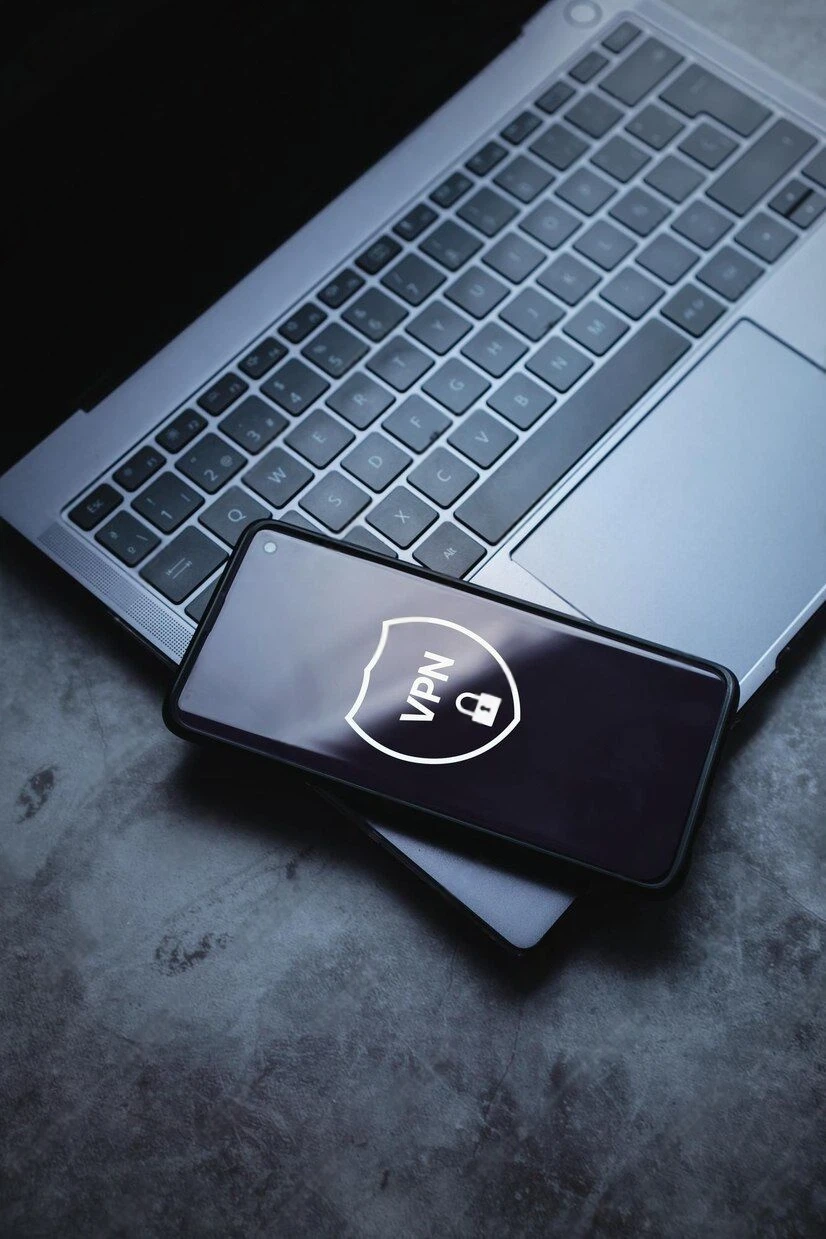
VPNs and Android Battery Life
Early VPN apps used to kill battery life, but that’s changed. Most of the apps we tested had minimal impact during typical usage like video streaming, browsing, messaging, and music playback.
That said, if you’re seeing unexpected battery drain, try switching to a lightweight protocol like WireGuard. Avoid hopping between servers too often, and disable auto-reconnect if you’re using stable Wi-Fi. These small tweaks can stretch your battery even further.
Tips for a Better Android VPN Experience
Use biometric security to lock the VPN app so only you can make changes. Turn on notifications that let you know when your connection is protected (or not). And always enable auto-connect, especially if you move between networks often.
If speeds slow down, switch servers, some apps even recommend the fastest one automatically. And when in doubt, clear your app cache before assuming something’s broken. Small fixes can go a long way.
Final Thoughts: VPNs That Work on Android
The Android VPN space is crowded, but not all apps deliver what they promise. Some are bloated, some are unreliable, and some aren’t private. We’ve tested the top picks based on speed, privacy, and how well they work on real devices, so you don’t have to sort through endless app reviews. Pick one. Try the free trial. If it works for you, keep it.
Testimonials
Client Reviews

Ally Shetty
“This was my first time using VPNgeniX. After some major security problems on my Mac, their help made a real difference.”

Becky Wilson
“I don’t usually write reviews, but I had to thank the team at VPNgeniX. Their support during a tough period meant a lot.”

Hawkins Muller
Contact Us
Get in Touch
Have a question, need support, or just want to learn more about VPNs? Fill out the form, and we’ll get back to you shortly.
We’re here to help with product questions, setup advice, or general support, whether you’re new or already using a service we recommend.
