“The VPN recommended by VPNgeniX works better than anything I’ve tried before. It helps me connect with clients without issues.”
Best VPNs for Chrome

Get Privacy and Access Without Leaving Your Browser
Chrome is fast, flexible, and everywhere. But it’s also one of the most tracked browsers in the world. If you use Chrome daily for work, shopping, or streaming, your activity is likely being logged, profiled, and monetized.
That’s where a VPN browser extension comes in. It’s the fastest way to secure traffic, hide your IP, and unblock content without installing full desktop software.
Why Use a VPN Extension in Chrome?
Chrome is fast and convenient, but it’s also one of the most heavily tracked browsers out there. Every site, ad, and script is eager to log your activity. If you’re working, shopping, or watching content online, there’s a good chance someone’s collecting data about it.
A VPN extension changes that. Installed directly in your browser, it creates a secure tunnel that shields your Chrome traffic. You can change your virtual location in a click, block invasive trackers and scripts, and even access content that’s restricted to specific regions, all without opening a separate app.
It’s a small tool that delivers a big shift in how private and free your online experience feels.


What We Looked For in VPN Chrome Extensions
Not all browser-based VPNs are created equal. Our team ran extensive tests across shopping platforms, streaming sites, and public Wi-Fi networks to see how each Chrome extension performed under real-world conditions.
We evaluated speed and stability, both essential for smooth browsing. We looked closely at how clearly the interface presented key features and how easily a new user could get connected. Syncing between the extension and any full VPN app was also a factor, as was transparency: does the provider clearly explain what’s encrypted and what isn’t?
Some stood out for offering full WebRTC protection or smart server switching. Others impressed us with privacy-focused touches like tracker blocking and cookie filtering built right into the extension.
Top VPN Extensions for Chrome
Fast, feature-rich, and secure
NordVPN’s Chrome extension is easy to use and powerful. It includes WebRTC leak protection and malware blocking and lets you bypass selected sites with split tunneling. It connects quickly and doesn’t hog system resources.

Quick, stable, and easy to use
ExpressVPN offers a clean Chrome extension that syncs well with its desktop app. You can connect, switch locations, and control settings from your browser. Ideal for users who like quick toggles and minimal clutter.

Lightweight, smart, and supports unlimited devices
Surfshark’s extension is smooth and intuitive. It includes CleanWeb (ad and tracker blocking), has a good range of server options, and doesn’t require the full app to run. Good choice if you just want fast in-browser privacy.
One-click connection and streaming access
CyberGhost’s Chrome extension is free, even without a full account. It offers several locations and solid speeds for basic privacy and streaming. Simple, no-login-needed setup.
Security-first and backed by strong encryption
ProtonVPN doesn’t offer a standalone Chrome extension, but you can use the split tunneling feature in its desktop app to control Chrome traffic. If you’re looking for full encryption and open-source tools, it’s a great fallback.

Advanced controls and WebRTC protection
PIA’s open-source extension includes site whitelist options and blocks WebRTC leaks. It also offers user-agent spoofing and cookie blocking, giving more control to privacy-conscious users.
Budget-friendly and surprisingly solid
FastestVPN offers secure connections, decent speed, and a clean Android interface. It doesn’t have every feature, but it holds up well for the price.

What Chrome VPN Extensions Do Well
Chrome extensions aren’t meant to replace full VPN apps, but they can handle a surprising amount. They’re especially useful for quickly switching your IP address when checking region-locked content, managing multiple work environments, or just shopping without triggering price discrimination.
They use minimal system resources and launch right inside the browser. If you’re someone who lives in Chrome, whether for work, research, or streaming, this kind of focused privacy tool is a practical choice.
That said, keep in mind they only encrypt browser traffic. Anything happening in other apps on your computer won’t be covered unless you also install the full VPN.
Where Extensions Fall Short
Browser extensions typically encrypt only your browser traffic, not your whole system. That means apps like Spotify, Dropbox, Zoom, and others may still use your actual IP.
For full-device protection, you’ll still want a proper VPN app. However, extensions are enough for many users who wish to speed up browsing security.
Quick Setup for Chrome VPN Extensions
Installing a VPN extension in Chrome couldn’t be easier. Just head to the Chrome Web Store, search for your chosen VPN provider, and click “Add to Chrome.” Once it’s installed, log in with your account (or sign up if needed), choose a server, and connect.
After that, you’re protected. Your traffic flows through the secure tunnel while the rest of your browsing experience stays uninterrupted.

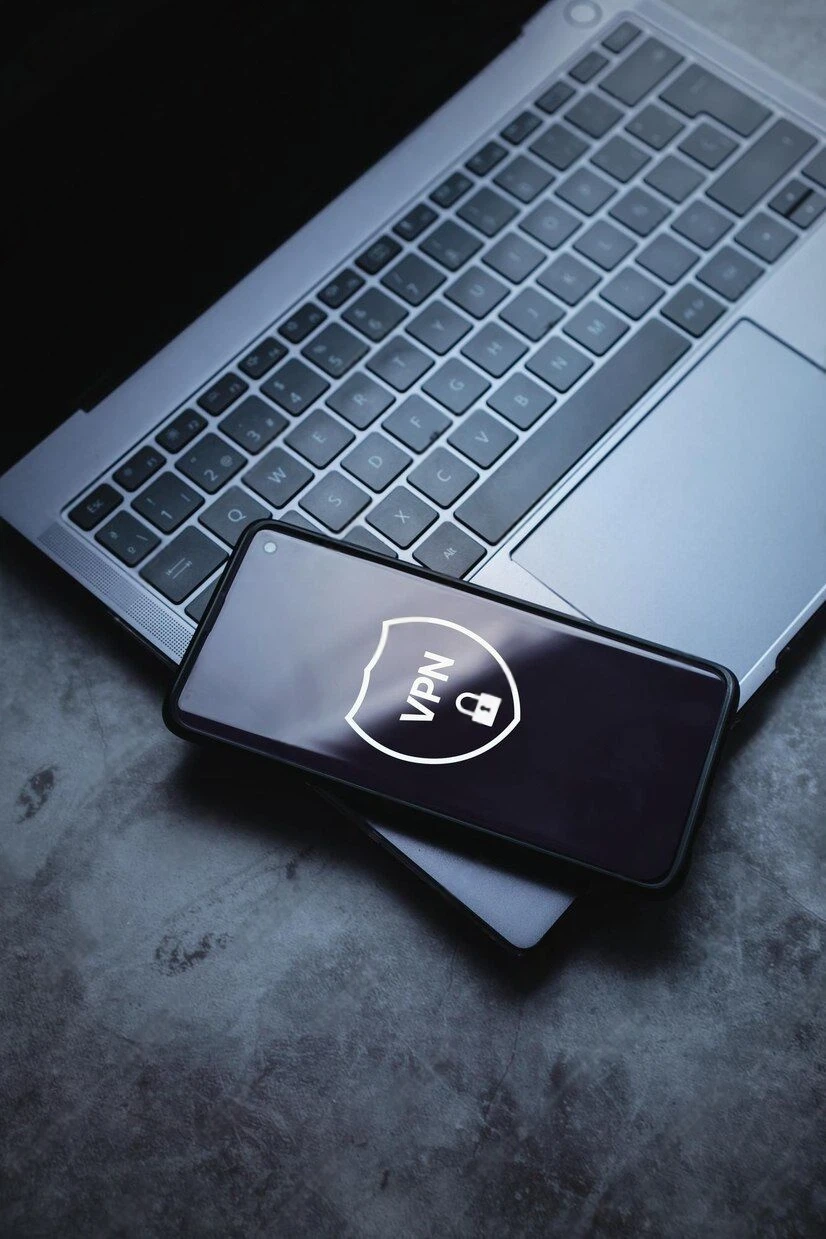
Everyday Use Cases for Chrome VPNs
If you work remotely and jump between public networks, a VPN extension offers peace of mind with minimal effort. Streaming fans can unlock content from other countries without leaving their browser tab. Online shoppers benefit from avoiding location-based pricing tricks and targeted ads.
And for everyday privacy? Blocking scripts, preventing cross-site tracking, and hiding your real location all become part of your normal browsing flow, no extra clicks required.
Final Tips for Chrome VPN Users
To get the most from your extension, enable WebRTC protection to guard against IP leaks. If speed matters, connect to a server close to your location. Many extensions also offer tracker blocking, turn it on to slim down page load times.
Stick with trusted providers and avoid free VPN extensions that don’t disclose what data they collect. For maximum privacy, combine the VPN with Chrome’s incognito mode and stay mindful of what’s running outside your browser.
The Best VPNs for Chrome
If you live inside your browser, a VPN extension is a must-have. It’s fast, light, and gives instant access to privacy tools without touching system settings. The above options are trusted, tested, and ready to go, with no guesswork or tech headaches.
Testimonials
Client Reviews

Ally Shetty
“This was my first time using VPNgeniX. After some major security problems on my Mac, their help made a real difference.”

Becky Wilson
“I don’t usually write reviews, but I had to thank the team at VPNgeniX. Their support during a tough period meant a lot.”

Hawkins Muller
Contact Us
Get in Touch
Have a question, need support, or just want to learn more about VPNs? Fill out the form, and we’ll get back to you shortly.
We’re here to help with product questions, setup advice, or general support, whether you’re new or already using a service we recommend.
