“The VPN recommended by VPNgeniX works better than anything I’ve tried before. It helps me connect with clients without issues.”
Best VPNs for Firefox

Use Firefox? Add a VPN That Keeps Things Private
Firefox helps limit how much you’re tracked online but doesn’t handle everything. Your IP is still exposed, and your traffic isn’t encrypted. A browser VPN helps close those gaps.
A VPN extension connects inside Firefox to block trackers, hide your IP, and access websites that might not be available where you live or travel.
Why Add a VPN to Firefox?
Firefox is strong on privacy settings. However, your data moves across networks without encryption unless you use a VPN. Browser extensions work inside Firefox to lock down traffic without adding bulk to your system. Benefits include:
- Encrypts browser activity
- Changes your visible location
- Blocks some types of ads and scripts
- Reduces data shared with websites
- Bypasses content restrictions
This all happens in real-time, without running a full system-level app.


What We Tested
We used the Firefox browser on Windows, macOS, and Linux. Each VPN extension was installed and tested on public Wi-Fi, home internet, and 5G hotspots. We looked at:
- Setup and login process
- Server list and connection speed
- Features like IP leak protection and cookie blocking
- Permissions requested by each extension
- Whether the VPN worked without a desktop app
Top VPN Extensions for Firefox
Works quickly and includes features like ad blocking and WebRTC protection. The layout is simple and doesn’t get in your way while you browse.

It syncs with the full desktop app but gives you control from the browser. Fast to connect and stays stable while switching tabs or streaming.

Includes CleanWeb, which filters ads and trackers. The extension works well even if you don’t have the full app installed.
The Firefox extension is free and doesn’t require you to make an account. It has fewer servers but works well for casual browsing or testing.
ProtonVPN’s free plan is usable and has no time limits or pop-ups. The Android app runs smoothly and doesn’t ask for unnecessary permissions. This is a strong option for users who care about open-source tools and privacy.

Lets you block third-party scripts, stop WebRTC leaks, and clear cookies after closing tabs. Geared toward users who want more settings.
FastestVPN offers secure connections, decent speed, and a clean Android interface. It doesn’t have every feature, but it holds up well for the price.

What VPN Extensions Do Well
A VPN extension is limited to your browser traffic, but that’s enough for most daily tasks. These extensions:
- Change your IP address
- Block some tracking cookies
- Let you access websites tied to certain regions
- Give you control without switching apps
What They Don’t Do
VPN extensions don’t encrypt all of your device’s internet use. Apps outside Firefox, like music, messaging, or file transfers, aren’t protected unless you use a full VPN client.
Some services also throttle browser-only VPNs or block them based on location or IP.
Install the provider’s desktop or mobile app if you need system-wide coverage.
Best Use Cases
- Streaming: Watch shows or events available in other countries
- Shopping: Avoid price changes tied to your location
- Remote work: Use Firefox securely on public or shared connections
- Reading: Open news or academic sites not accessible from your region
- Banking: Add a layer of safety when using Wi-Fi away from home
How to Install a VPN in Firefox
- Open Firefox and visit the Add-ons store
- Search for the VPN by name
- Click “Add to Firefox”
- Sign in with your VPN account
- Choose a server and connect
You can keep it active all the time or toggle it when needed.

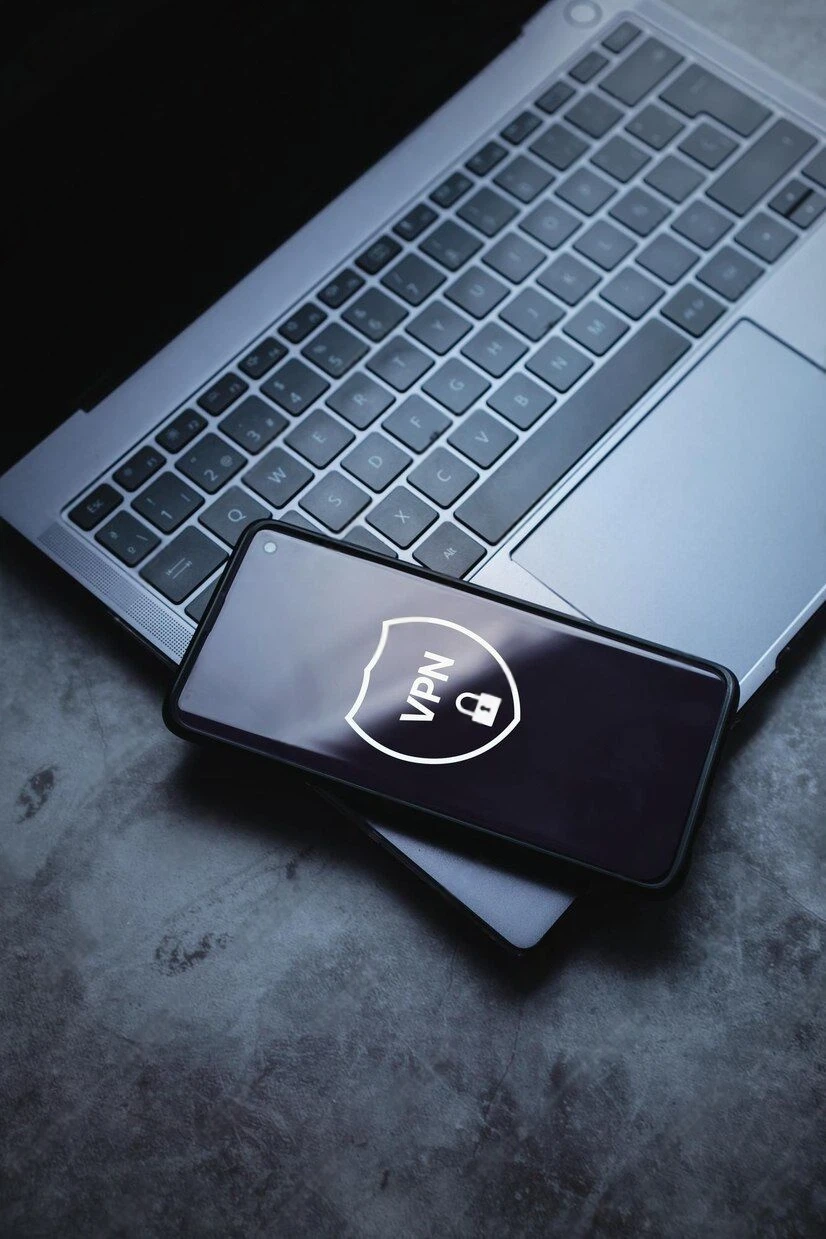
Features That Help
- WebRTC Blocker: Stops your IP from leaking even while connected
- Split Tunneling: Exclude specific websites if needed
- Auto-Connect: Turn on the VPN when Firefox launches
- Minimal Permissions: Choose VPNs that don’t ask for access to all tabs or history
- Simple Interface: Stick with tools that do the basics well
What to Avoid
- Extensions with vague privacy policies
- Free tools with too many ads
- VPNs that ask for access to unrelated browser data
- Extensions that don’t allow server selection
- Services that log activity or throttle speeds
It’s better to use a paid VPN that is upfront about how it works.
Speed and Performance
Speed depends on the server you choose and your location. Pick a server close to you for faster load times. All options listed above were tested on real websites, video platforms, and shared connections. If something feels slow:
- Switch to another server
- Disable ad-blockers on heavy websites
- Try the WireGuard or IKEv2 protocols in the full app

Final Thoughts
If Firefox is your primary browser, keeping your VPN in the same place makes sense. A good extension connects quickly, doesn’t get in your way, and gives you simple control over your connection. We’ve tested the ones that do the job properly. No guessing. No empty promises.
Testimonials
Client Reviews

Ally Shetty
“This was my first time using VPNgeniX. After some major security problems on my Mac, their help made a real difference.”

Becky Wilson
“I don’t usually write reviews, but I had to thank the team at VPNgeniX. Their support during a tough period meant a lot.”

Hawkins Muller
Contact Us
Get in Touch
Have a question, need support, or just want to learn more about VPNs? Fill out the form, and we’ll get back to you shortly.
We’re here to help with product questions, setup advice, or general support, whether you’re new or already using a service we recommend.
